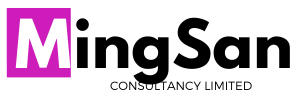In this week’s episode of Whiteboard Friday, Tom introduces us to Google’s AI Mode, a new tab in Search that offers a conversational, ChatGPT-like experience with longer-form AI-generated responses and the ability to ask follow-up questions. Learn how the “query fan-out” technology works, its current limitations, and what it could mean for the future of search and content visibility.

Click on the whiteboard image above to open a high-resolution version!
So, you may have heard about this. You may have seen this depending on where you are in the world. But certainly in the US at the time of filming, and I do expect this to roll out more widely in the US, there’s this extra tab at the top of search results called AI Mode.
So if you open up Google, you’re probably going to end up initially on the usual tab that you’re used to – the All tab, but then there’ll be this AI Mode tab to the left. And this is on the same menu as your Image search, News search, Shopping, Maps, a bunch of those other things you’ve never clicked on in your life. And Videos is there as well.

So this is just another search medium. Even though it’s not the default right now, they have put it right on the left, and they are kind of drawing people into it. And this is widely rolled out in the US right now.
Anatomy of an AI Mode search result

Now, what you get, if you search something in AI Mode, is this kind of longer-form response. It looks a bit like a giant AI Overview. It’s got these sort of snippets on the right-hand side, which maybe show some citations. But it can produce some quite different results.
So I just want to talk briefly about what the key points are you need to know about this new search vertical.
Key points to remember about AI Mode

So key points, as I say, it’s a tab like News and like those other things.
Unlike News and like those other things, it doesn’t get broken out unfortunately in Google Search Console. It’s just lumped in with regular search. You can filter out News, you can filter out Image search in Search Console. You can’t filter out this.
It has this ChatGPT-like format. So I mean that it’s longer form, but I also mean that you can have a conversation. You can continue in a chat box at the bottom, and it can produce different types and different medium of responses. So you can ask it to write you a poem. You can ask it to give you a code snippet. You can’t do that in regular Google search. You can do that here. So it’s kind of a ChatGPT competitor.
It’s got this thing called the query fan-out. So you’ll be hearing this term a lot, I suspect. What this means is that when you search for something, “search” might be an interesting word, when you search for something in AI Mode, and Google have released a patent about this, it shows you that it’s doing a bunch of related searches, maybe dozens of related searches, and then it brings together all of the results from all of these different searches. It’s basically cutting out the middleman of the multistep process that you might historically have taken with research searching.
And then it has these citations. Like I mentioned, I suspect these are not going to drive many clicks, but maybe we’ll be wrong.
Are you losing traffic to AI Overviews?
Adapt your keyword strategy with AIO features in Keyword Explorer
And the other thing I want to call out is that the quality of these is quite mixed. Something I’d really recommend that you do with this, also with ChatGPT and also with AI Overviews and all these other technologies, something I’d really recommend you try is ask it a question that you’re really knowledgeable about.
So if you work in SEO, ask it a question about some area of SEO that you’re really knowledgeable about and then read through what it says, because I found that actually the accuracy is not so good, and that makes me trust it a bit less when I do care.
Just kind of the same as ChatGPT. There’s still lots of things I can use it for where I don’t need to be absolutely confident in the factual accuracy, but it does have that caveat.
What does this mean for the future of search?

So what’s going to happen next? So the Google CEO, Sundar, has hinted that he wants this to be the future of search. I don’t think that’s for certain yet. So that would be this replacing the default search. So the fact that they put this in a separate tab, I think, right now, they’re sort of testing whether there’s demand for that.
They want to see whether people are choosing to use it instead of regular search. So I don’t think even Google knows yet whether this is going to replace regular search in the medium to long run.
I also think it’s quite a different use case. And maybe some of what this does is it sort of marginalizes web search to being just for searching the web, as in just for I’m trying to find this specific website, which is what it was originally for, but it’s sort of expanded into this ubiquitous omni-tool. Maybe what this does is it pushes web search back towards being just for web search. But I do think it’s a different use case, and I do think there are a lot of things that AI Mode is not as good for as regular searches. Then again, I think that about AI Overviews as well, and they’re becoming more and more common.
The early data though, and hopefully we’ll link below, there is some data that I think Aleyda put out a week or two ago. The early data is that AI mode is not getting as much use, even as those other search tabs.
So even News and Images get a tiny fraction of the traffic that regular search gets, as in the traffic within Google, not even talking about what they send to other websites.
So at the moment, this doesn’t look very popular. But obviously, that may change over time.
All right, I hope you found this useful. Thank you very much.
The author’s views are entirely their own (excluding the unlikely event of hypnosis) and may not always reflect the views of Moz.